Label your valuable items to make them easier to find when lost.
Every day, millions of items are lost and not returned worldwide!
Protect your valuable items with LOSFONDOS QR-Code stickers and prevent them against permanent loss. Finders can quickly and efficiently scan the labeled QR-Code on your item and contact you, in case of loss.
What happens, if you lose your item?
The finder may bring the lost item to a lost & found office. Subject to local regulations, the item will be sorted for a short period and if the item remains unclaimed, it becomes state property, which will may be auctioned or disposed. Insurance companies may only replace the item but not your personal information or belongings stored within.
Our Solution
Register your items with us and label them with our QR code stickers. If someone finds your lost item and scans the QR code, they can send you a message directly to your account, accessible from any device worldwide.
What we Offer
QR-Code sticker
Our high-quality QR-Code stickers ensure you can still be reached if your device's battery is out of charge. If someone finds your lost device, they can scan the QR-Code sticker to contact you.
Digital QR-Code
Easily add a unique digital QR-Code to your personalized lock screen through our system. If you lose your device, anyone who finds it can scan the QR-Code to contact you. This ensures you can be reached if your valuables are lost.
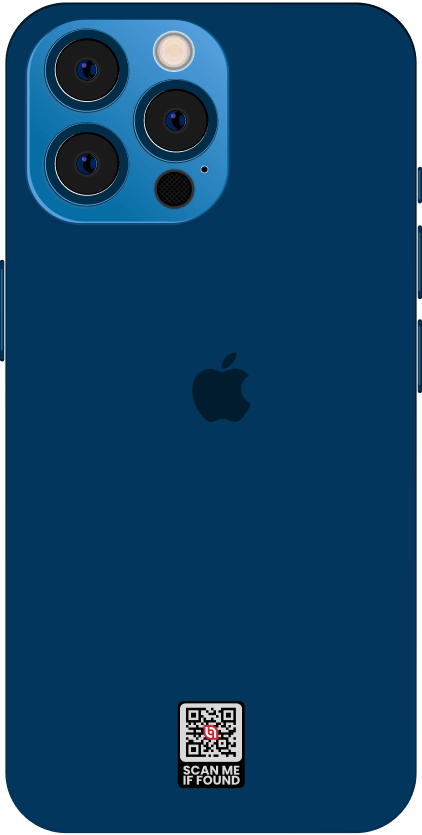
QR-Code Sticker on Protective Cover

Digital QR-Code on Lock Screen
How it Works
Easy steps to connect your QR-Code sticker on the device or on the protective case
Easy steps to connect your QR-Code sticker:
- Create a free account on LOSFONDOS
- Register your device(s)
- Order QR-Code sticker(s)
- After receiving the QR-Code sticker(s) via postal delivery, log in to your account
- Scan the QR-Code sticker(s) that you want to connect with your device
- Label the QR-Code sticker on the device cover or protective case
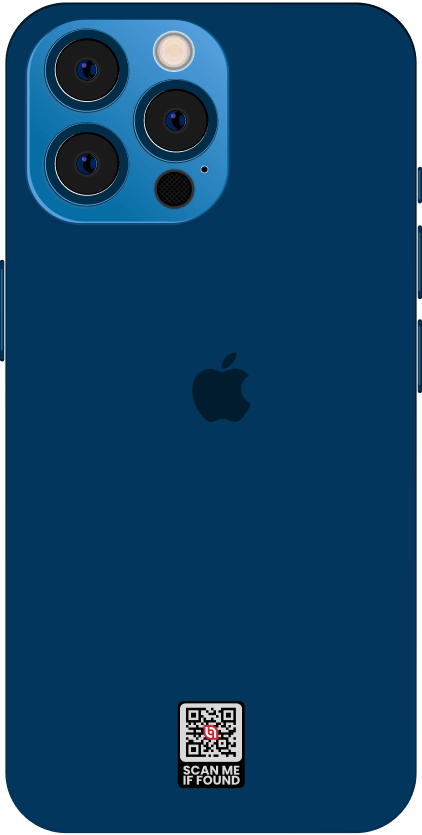
QR-Code Sticker on Protective Cover

QR-Code Sticker on the Device
How it Works
Digital QR-Code can be displayed on the lock screen of your smartphone
Easy steps to connect your digital QR-Code:
- Create a free account on LOSFONDOS
- Register up to 3 devices for free
- Upload your personal wallpaper and place the digital QR-Code
- Download your customized wallpaper with integrated digital QR-Code
- Set your new wallpaper with digital QR-Code as your new lock screen

Digital QR-Code on lock screen


HD Transparent
Anti Oil Stains
Anti Fingerprint
Bubble Free
Easy to Install
Anti Scratch
Anti Shatter
High-Response Touch
Pricing
FREE SERVICES:
- Free lifetime membership
- Free registration of first three items
- Free digital QR-Code per registered item
- No service fee, if an item is found
- Free worldwide shipping
PAID SERVICES:
- 12 USD for 3 QR-Code stickers
- 1 USD registration fee per item
- 1 USD for annual service fee per registered item
Individual Tales
Each Experience is an Unique Story
Laptop Back in Hands
While working at a cafe in San Francisco, I stepped out for a call and came back to find my laptop gone. I was devastated, especially since my work projects were on it. I reported the loss to LOSFONDOS and within a day, they informed me that my laptop had been returned by an anonymous good Samaritan. LOSFONDOS not only recovered my laptop but also saved my career from a major setback.

iPad Retrieval
During a family vacation in Disney World, my daughter misplaced her iPad loaded with her favorite games and photos. After a day filled with tears, a founder scanned the LOSFONDOS qr-code sticker attached on the lost iPad. To our surprise, it was turned very next morning. The quick recovery brought the smiles back to our vacation and we are forever grateful to LOSFONDOS for their efficient service.

Camera Found
I lost my digital camera during a hiking trip in the Rockies. It had irreplaceable photos from my travels. Heartbroken, I used LOSFONDOS to report the loss. Remarkably, another hiker found it and handed it over to a LOSFONDOS rep. Within two days, I was contacted and reunited with my camera. LOSFONDOS turned my potential disaster into a story with a happy ending!

iPhone Recovery
I was at a bustling food festival in Chicago when I realized my iPhone was missing. After a moment of panic, I remembered LOSFONDOS. I quickly logged into their mobile site from a friend's phone and reported my lost item. Within hours, LOSFONDOS notified me that my iPhone had been found by a festival-goer and turned in. I couldn't believe how swiftly and smoothly everything went. Thanks to LOSFONDOS, my weekend was saved!
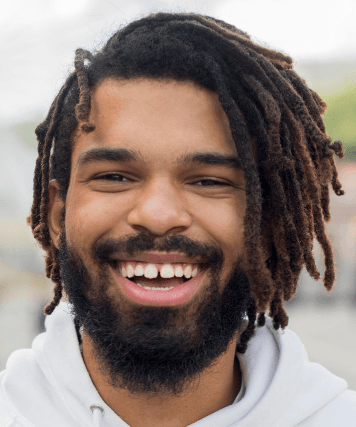
FAQ’S
Frequently Asked Questions
LOSFONDOS is a global database and search engine for registered items (e.g. mobile phones, tablets, laptops, headphones, cameras, game consoles, power banks, bags, wallets etc.). Registered items at LOSFONDOS get either a digital QR-Code sticker on lock screen or a physical QR-Code sticker on the item surface. Once a registered item is lost, a finder can scan one of these QR code stickers and contact the owner very quickly and efficiently. LOSFONDOS is not a lost property office and does not physically store items. We see ourselves as an intermediary between owner and finder.
LOSFONDOS works through following steps: 1. Register or Login at LOSFONDOS. 2. Go to “My Account” 3. Add new items, under “My Items” 4. Choose one of the following options how your items should be identified in case of lost. -> Option A: Order physical QR code sticker from us. -> Option B: Create digital QR code sticker in your account overview. -> In case you have decided for option A, please put the physical QR code sticker on the relevant item. For option B, please use your created digital QR code sticker on your lock screen. In case of lost, the finder can scan the active QR code and contact the registered owner through sending an anonymized message (e.g. Hi!, I have found your item and brought it to the bakery shop next to the park entry)
There are three different ways to search your lost item: 1. Enter the SERIAL or IMEI number of your lost item in search field. 2. Scan the digital QR code at the lock screen of the lost item and click on the appeared link. 3. Scan the QR code sticker at the surface of the item and click on the appeared link.
For Apple devices Check the support page for apple devices here. For Android devices Check this support page of google for android devices here. Other devices Usually you will always find SERIAL number or IMEI number of a device on the device packaging, type plates, stickers or on the device itself (e.g. battery cover).
You need patience. As soon as someone finds your lost device and reports it through its LOSFONDOS account as found, LOSFONDOS will send you an email notification.
If you have forgotten your password, you can reset your password. If you want to change your current password, you can change it in your account details.
At losfondos.com, we are committed to protecting the confidentiality, integrity, and availability of your personal data through robust physical and non-physical security measures: Physical Security: Our data servers are located in Switzerland within a high-security bunker system (a former military facility). This facility provides state-of-the-art protection, including restricted access, 24/7 monitoring, and environmental controls to mitigate physical risks, such as unauthorized access or natural disasters. Non-Physical Security: Encryption: We use industry-standard encryption protocols (e.g., SSL/TLS) to secure data transmission and protect data stored on our servers. Access Control: Strict access policies ensure that only authorized personnel can access sensitive data, with authentication and role-based permissions in place. Network Protection: Our infrastructure is safeguarded by advanced firewalls, intrusion detection/prevention systems, and regular monitoring to defend against cyber threats. Vulnerability Management: We regularly update software, perform security audits, and address vulnerabilities to minimize risks. Data Minimization: We collect only the data necessary to provide our services and apply anonymization or pseudonymization techniques where possible. QR Code Data Protection: The QR Codes generated by losfondos.com do not include any personal information that can directly identify the user. Instead, QR Codes contain only a link or reference that facilitates communication without exposing personal data. This design ensures that client data cannot be directly retrieved or misused if a QR Code is scanned. We implement stringent measures to protect your data and are committed to continuously improving our security practices in line with Swiss data protection laws. Your data will not be shared with third parties for advertising purposes, and all data processing is carried out in compliance with Swiss data protection regulations.
You can register any items (e.g. smartphones, tablets, notebooks, headphones, handbags, wallets, keychains etc.). We recommend you to register items that have a suitable area for attaching the QR code sticker. Please consider that the dimensions of the QR code sticker.
1) Please register or login at LOSFONDOS and go to “My Account” 2) Choose “My Items” from menu. 3) Under “My Items”, click on “Add New Item” to record your item. You can register up to 3 items for free. 4) Enter the SERIAL or the IMEI number of your device. (Click here for help to find the SERIAL or IMEI number of your device.) 5) Choose Option for the item. a. I am the owner and want to register this item (not lost) b. I am the finder and want to register this item c. I am the owner and want to register this item (lost) 6) Upload image of your item 7) Describe your mobile item. (e.g. iPhone 16 Pro with safety glass and black leather case) 8) Click Save button to finalize the device registration.




